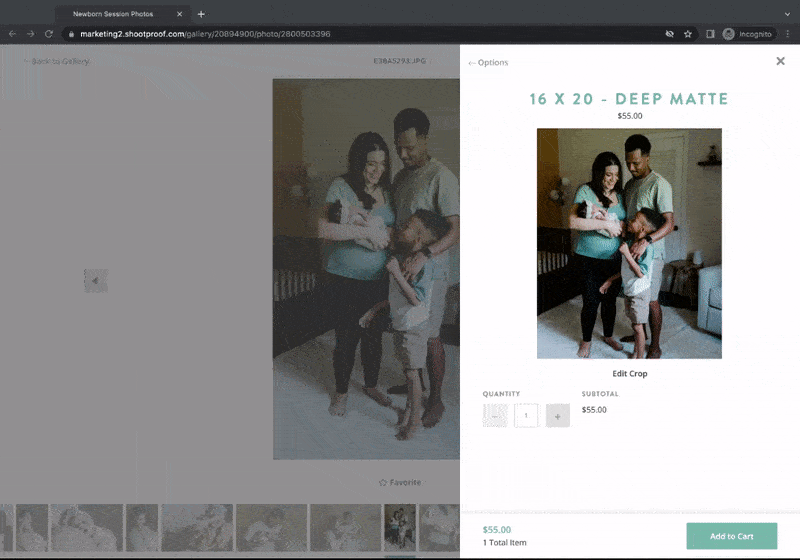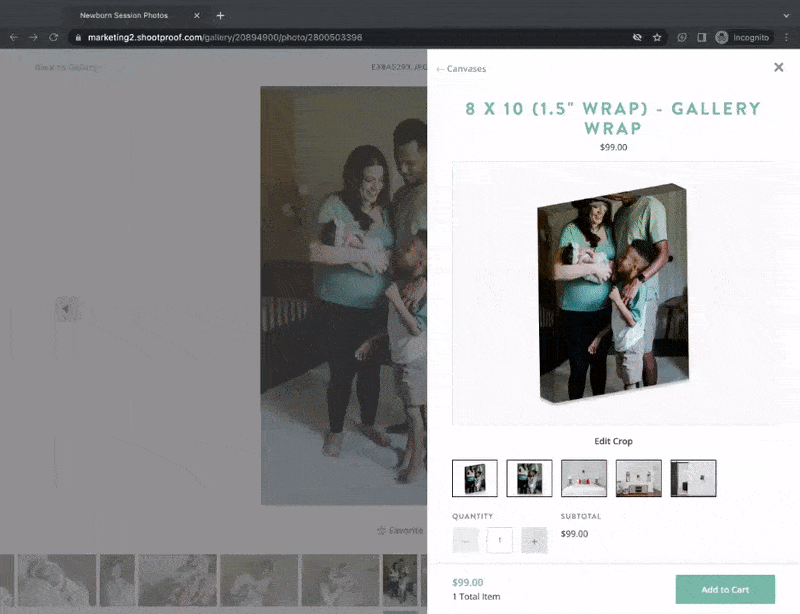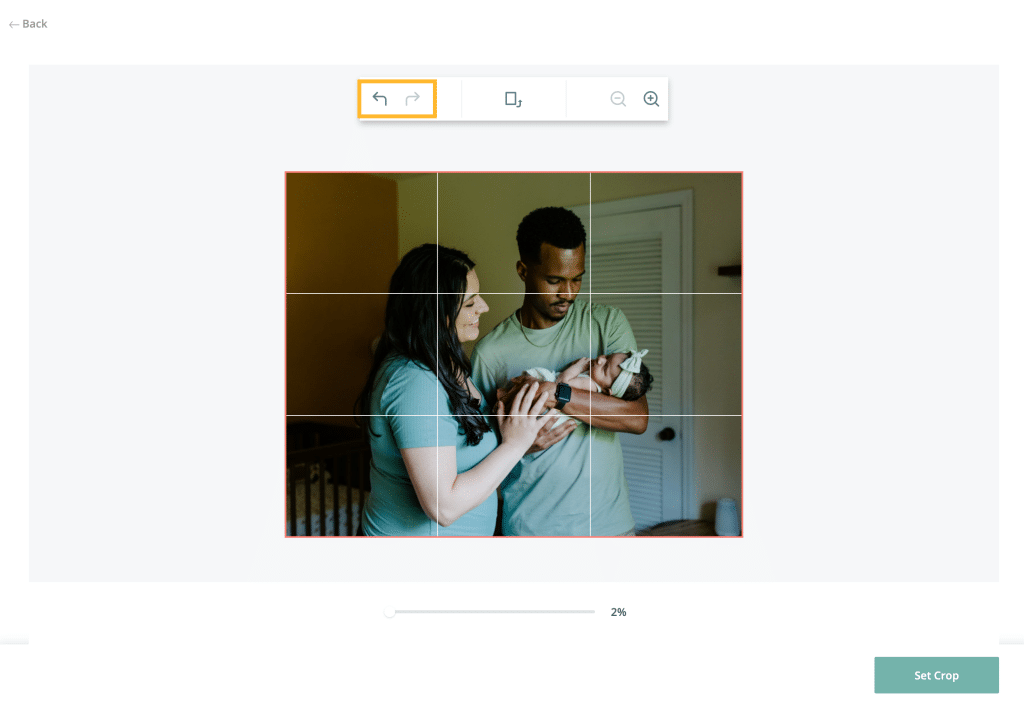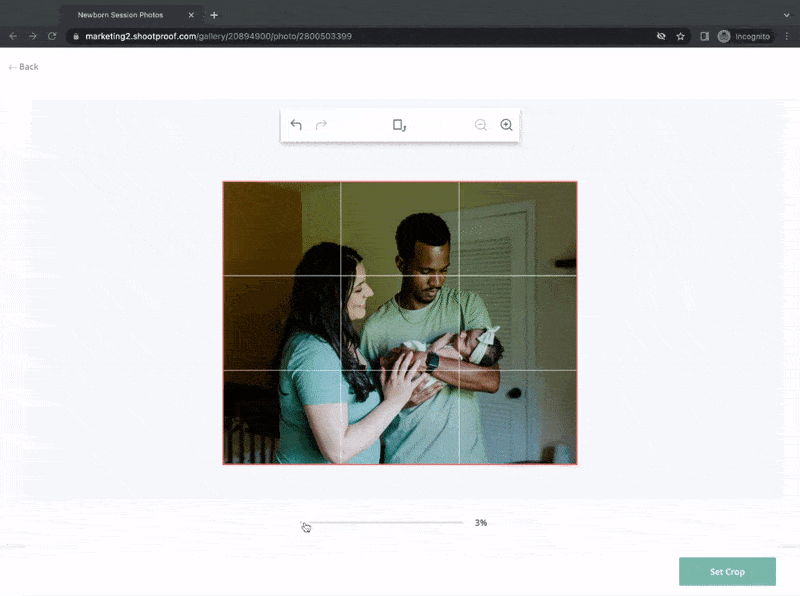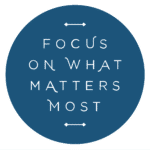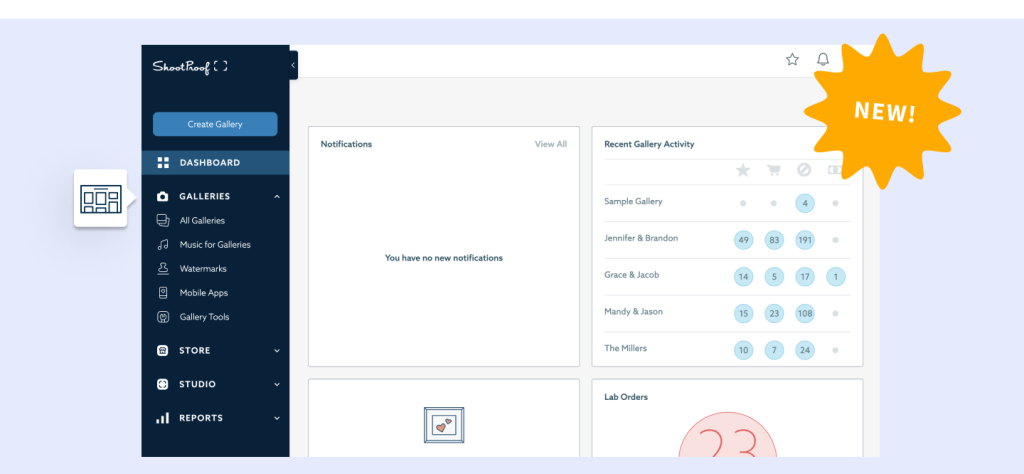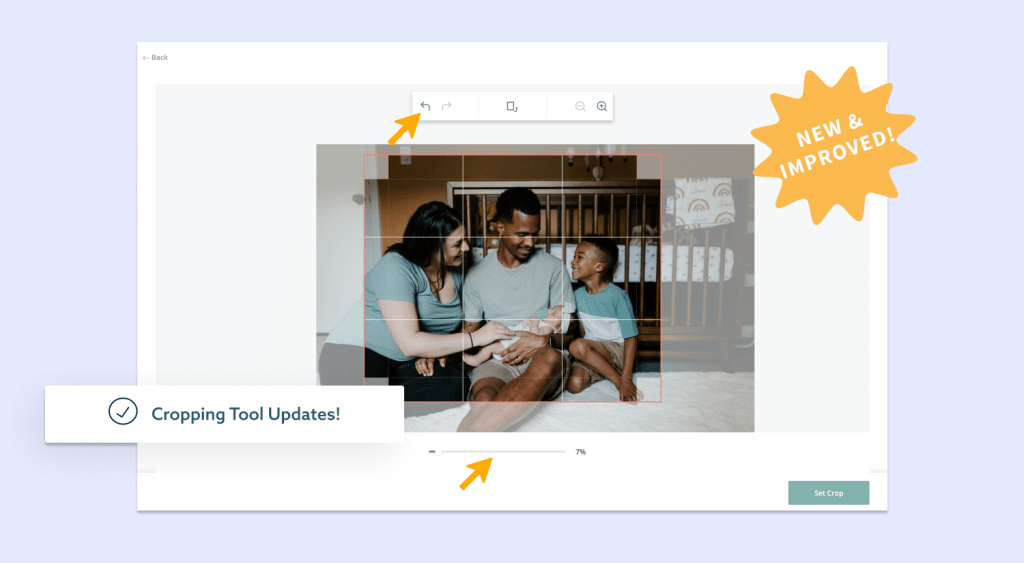
As you’ve seen over the last few months, ShootProof has been releasing updates and improvements, including a client gallery makeover that features a more modern, professional look, puts your brand front and center, and allows for easier navigation — especially from mobile devices.
Along with these exciting updates, we’ve improved the cropping tool to elevate clients’ ordering experience.
What Changes Were Made to ShootProof’s Cropping Tool?
As of May 17, 2023, the Cropping tool has been updated to give clients a better ordering experience, with new functionality and greater control.
Here’s what changed:
- New full screen mode on desktop, so clients can more easily see what they’re doing and ensure they get their design just right.
- Cropping visualization is improved, which is particularly helpful on canvases. (If you’re not already offering canvases, you’ll want to add them to your price sheets!)
- New Undo / Redo feature so clients can more easily design their product.
- New zoom feature – “No more ‘best guesses’ — clients can zoom in and out of their designs to make sure it’s cropped EXACTLY how they want.
These changes mean more than just easier cropping — they’re setting the stage so new lab products you’ve requested can more easily be added in the future.
“Will I need to inform my clients about these changes?”
Nope! These updates are visual improvements that will make the cropping experience easier and more intuitive. Although, if you have any written and/or video instructions to educate your clients about the shopping experience or using the cropping tool, you’ll want to update any screenshots to reflect these exciting changes.
“Will I need to make any updates in my ShootProof account?”
Make sure cropping is enabled in your galleries if you want visitors to experience this newly improved feature. Go to Settings > Shopping Cart > Allow Cropping. And if you use Presets, update those settings, too!
Our Engineering Team is already hard at work on more updates, so stay tuned for more.
In the meantime, keep an eye on our Release Notes page to see what updates, improvements, and bug fixes are happening.
Thanks for helping us make ShootProof better,
– The ShootProof Team
*Special thanks to Monica Conlin Photography for the lovely sample images.