
Book clients online with Iris Works! This virtual studio sidekick lets your clients schedule, sign, and pay – all from the comfort of their couch! (Featuring: JENNIFER DRISCOLL)
If you’re on the fence about investing in studio management software, the Iris Booking feature by Iris Works may just convince you!

Photos: Jennifer Driscoll
Indiana photographer Jennifer Driscoll raves about the ability to book clients with an interface designed just for photographers. After 20 hectic years, this photography veteran was ready to scale back her business. Jennifer downsized her studio and released her staff to pursue their own businesses, rethinking her brand as a one-woman show.
Thanks to Iris Works, scaling back didn’t mean earning less. In fact, Jennifer is as busy as ever, with Iris Works filling the role of studio manager.

Photo: Jennifer Driscoll
“Iris Works’ booking feature has really been a game changer for me. I’m able to book clients online, cutting out several emails and phone calls – all with a simple booking link. It has been really great!”
– Jennifer Driscoll

Photos: Jennifer Driscoll
You Need A Virtual Studio Sidekick
Two years ago, Jennifer discovered Iris Works, joining a thriving community of full-time photographers who rely on studio management software to keep their businesses running smoothly. With connections to ShootProof, QuickBooks, and other integrated tools, Iris Works has fully-digitized the bulk of Jennifer’s workflow.
“When I started in photography there was no ShootProof, no software to help us. I had to figure all this stuff out on my own. Now, up-and-coming photographers have a lot more tools to help them succeed.”
– Jennifer Driscoll

Photos: Jennifer Driscoll
Save 25% off your 1-year Iris Works membership: click here
New users only. Valid through December 31, 2023
How To Book Clients Online
Begin with the Clients portal – your virtual rolodex for all potential, new, and existing clients. Your Iris Works Lead Page automatically populates your Clients portal with leads from your website, Facebook, and Instagram accounts. You can even enable Iris Works to automatically follow up with prospective clients, sending emails customized to the type of booking they’ve requested.
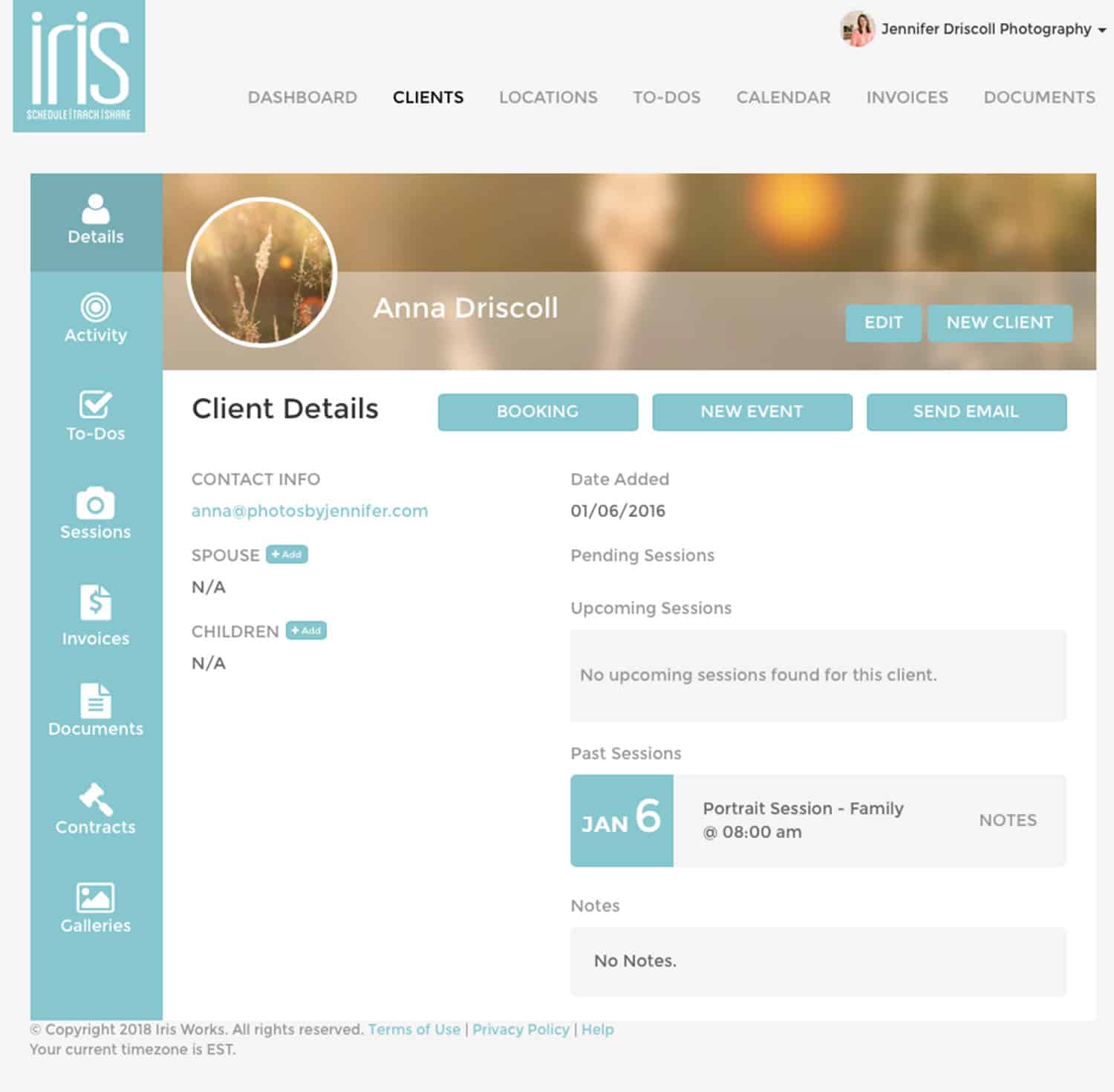
Each client profile records so much more than contact details! Here you’ll find all your related documents, payments, and schedules.
Calendar
Iris Booking is customizable to your unique needs. Enable seamless scheduling for photo shoots, coffee meetings, phone calls, and more through your Iris Works calendar. You control whether your clients see your entire calendar, or just a few hand-picked options for date and time.
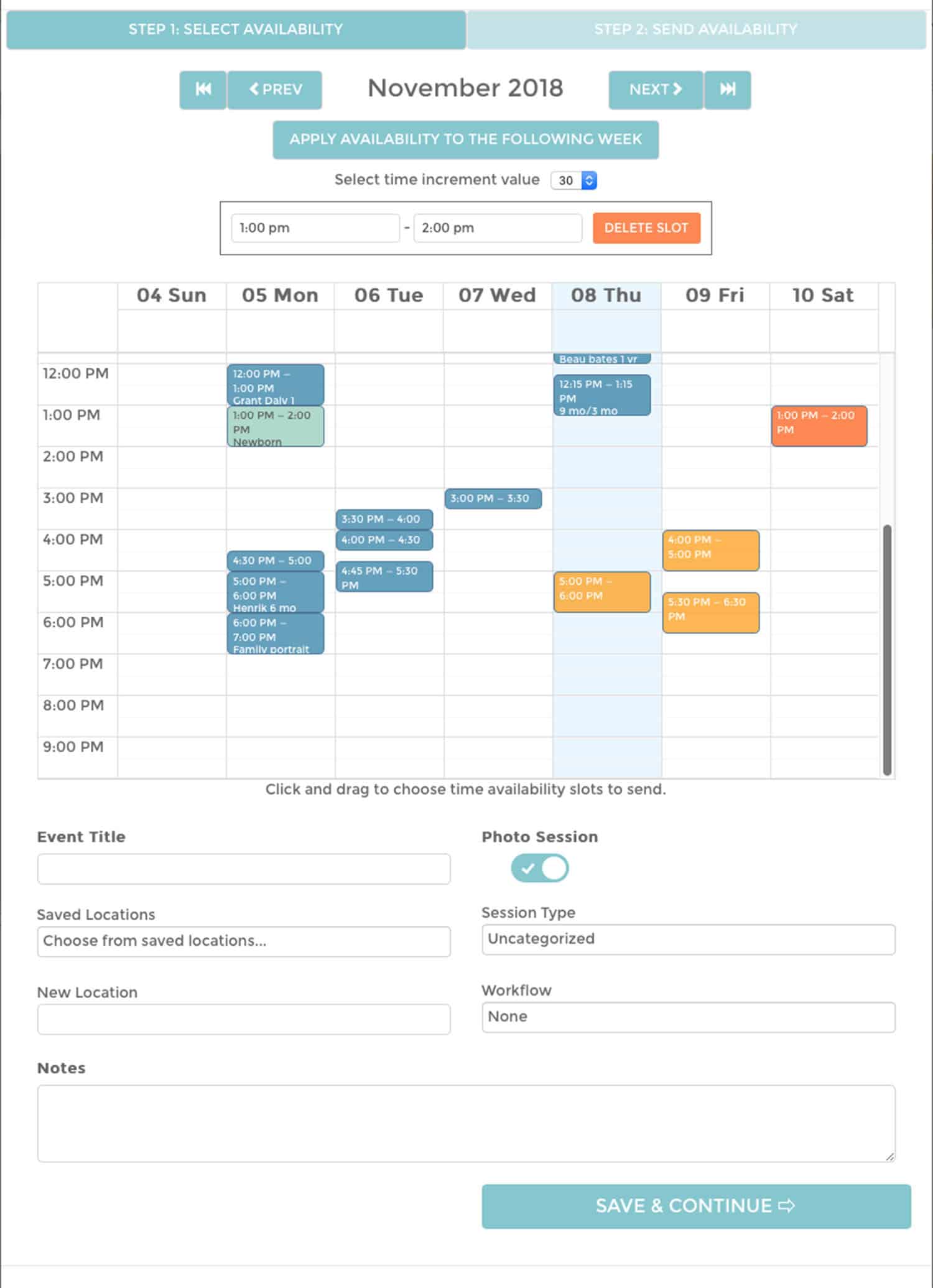
When you book clients online via Iris Works, you retain complete control over your schedule.
“In Iris Works, I select the exact dates and times I want to offer each client. For example, I like to shoot newborn sessions between 1:00 P.M. and 4:00 P.M., Monday through Thursday. Then I’ll often book evening family sessions, and Saturday morning engagement sessions. I love having that control!”
– Jennifer Driscoll
Alternately, you can choose to open up an entire day with set time slots for back-to-back Mini Sessions, and send one link to your email list for quick and easy booking!
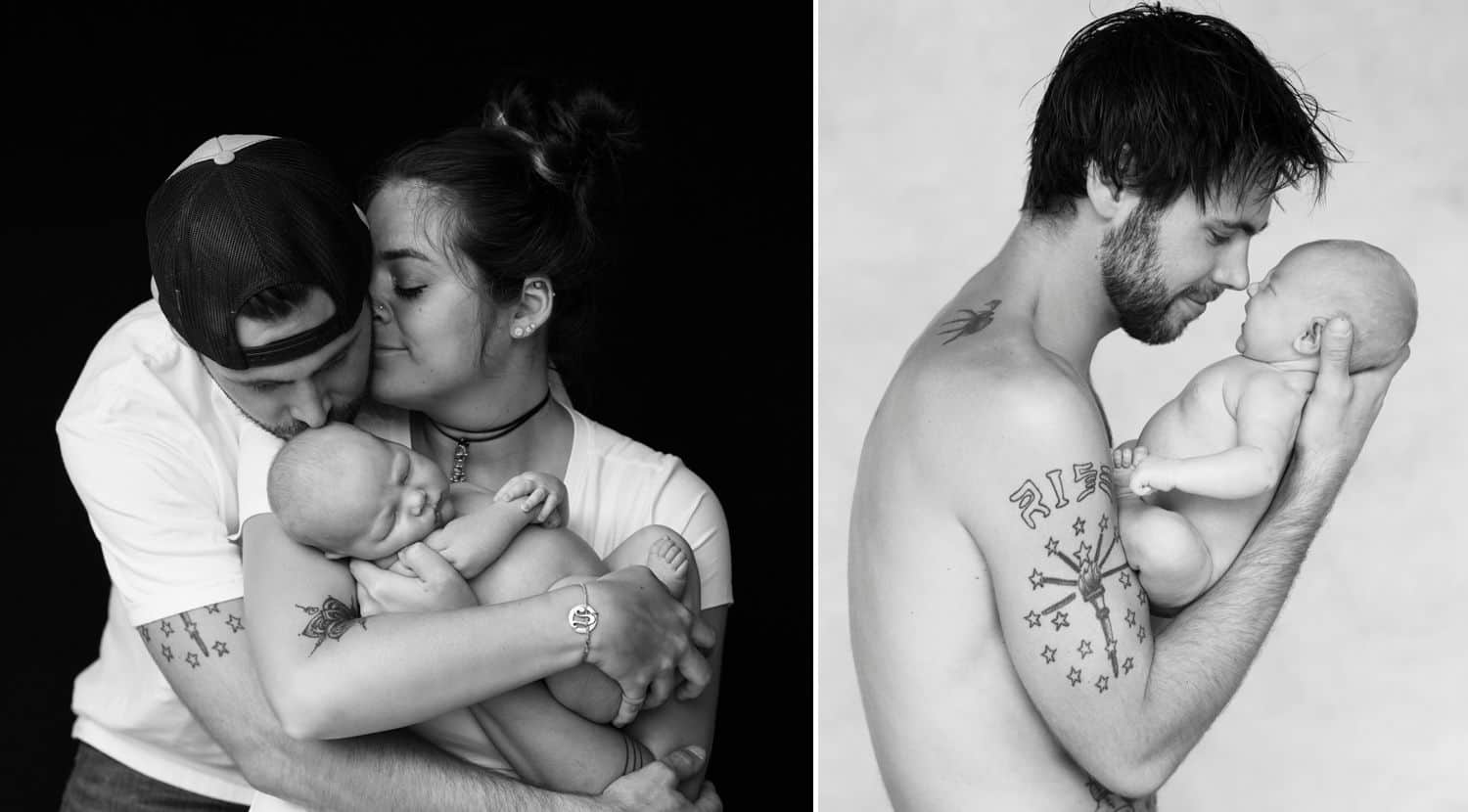
Photos: Jennifer Driscoll
Email Templates
Next come the email templates. Create a template for each of your different photography genres, client types, or appointment styles. After defining the dates available to your prospective client, Iris Works generates an email based on your template. Simply customize for your client and hit send!
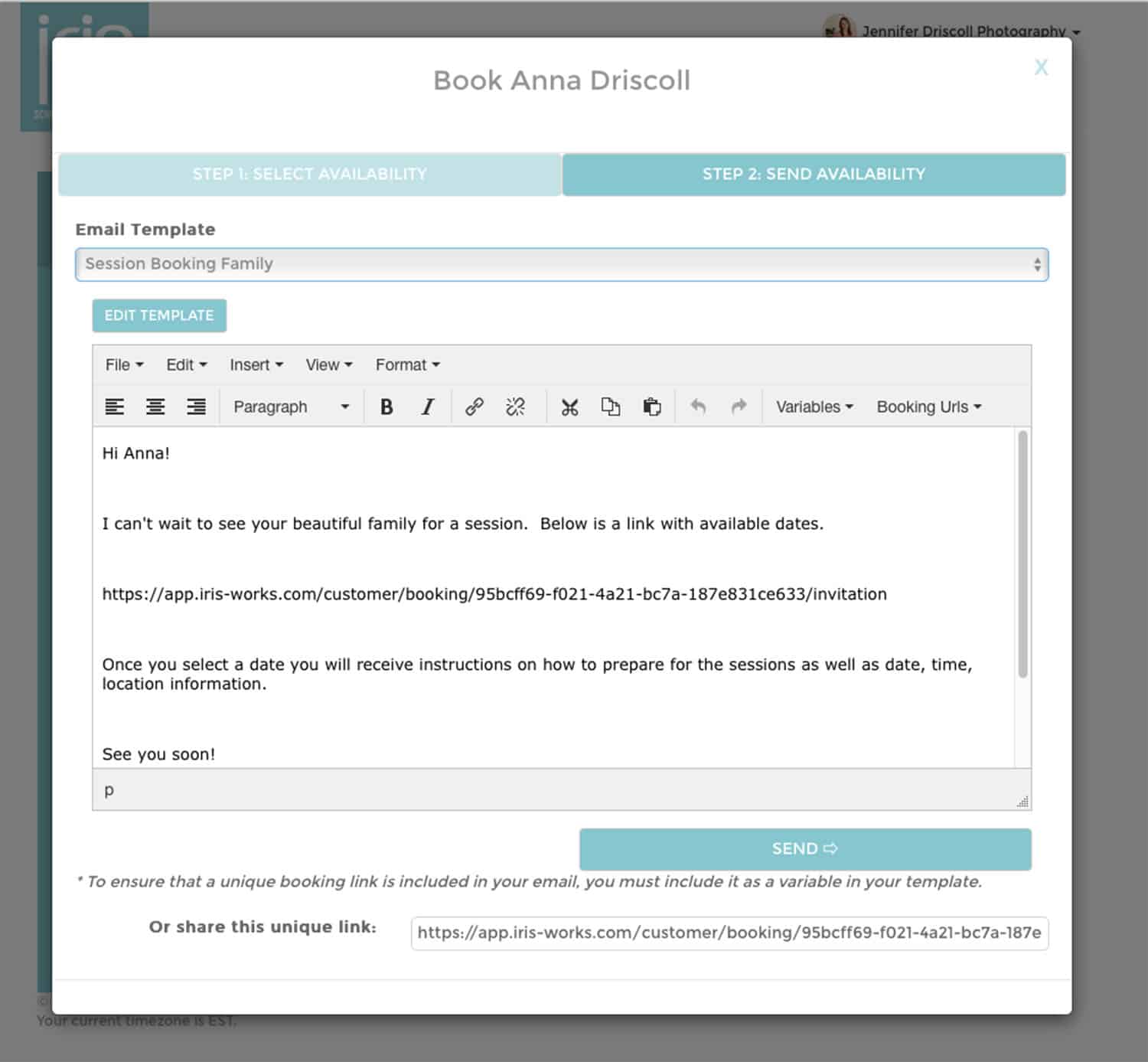
Send pre-drafted emails using Iris Works’ email templates. That’s less time spent emailing, and more time to Focus On What Matters Most.
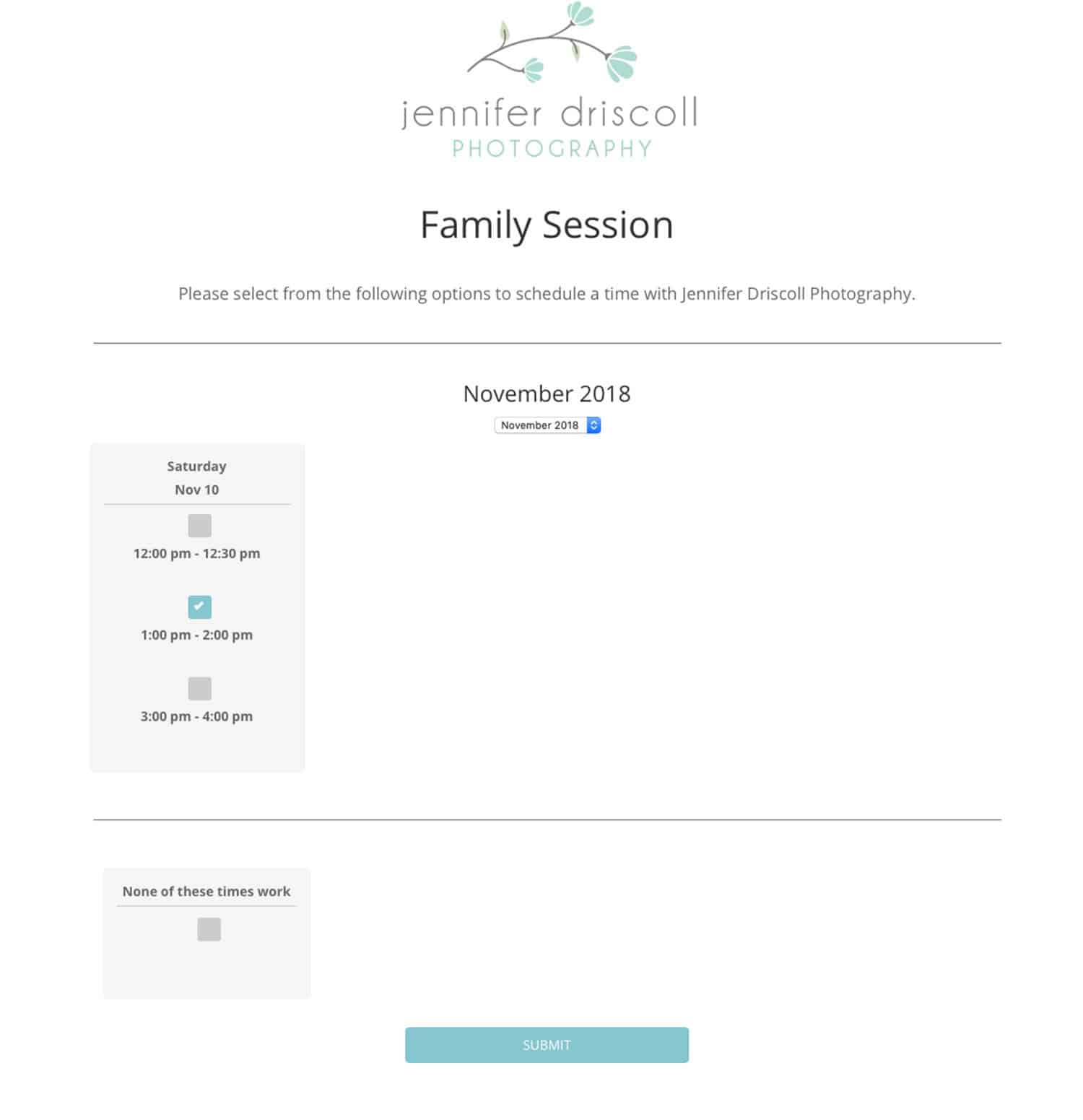
Your clients get to choose from the available dates and times you’ve defined, and complete the booking process from the comfort of their couch.

Photos: Jennifer Driscoll
Workflows
Workflow templates make client communication exceptionally easy. Jennifer’s Family Portrait Workflow automatically triggers an email series, as well as a to-do list related to that session type.
To-do list tasks appear on your Iris Works dashboard so you can keep your priorities in check, and avoid overlooking important steps in your client experience process.

Photo: Jennifer Driscoll
Workflow Tips
- Create a Wedding Workflow that includes a reminder to send your couple flowers 4 weeks before their wedding
- Include a “Style Guide” email in your Senior Portrait Workflow, and connect your client to a “What To Wear” Pinterest board or a custom-designed PDF
- Craft a “Post-Session Thank You” email for your workflows, and include a reminder for your client to schedule their in-person viewing and ordering session, or remind them when their ShootProof gallery will be ready

Photo: Jennifer Driscoll
Emails send only with your approval, giving you the opportunity to add a custom message.
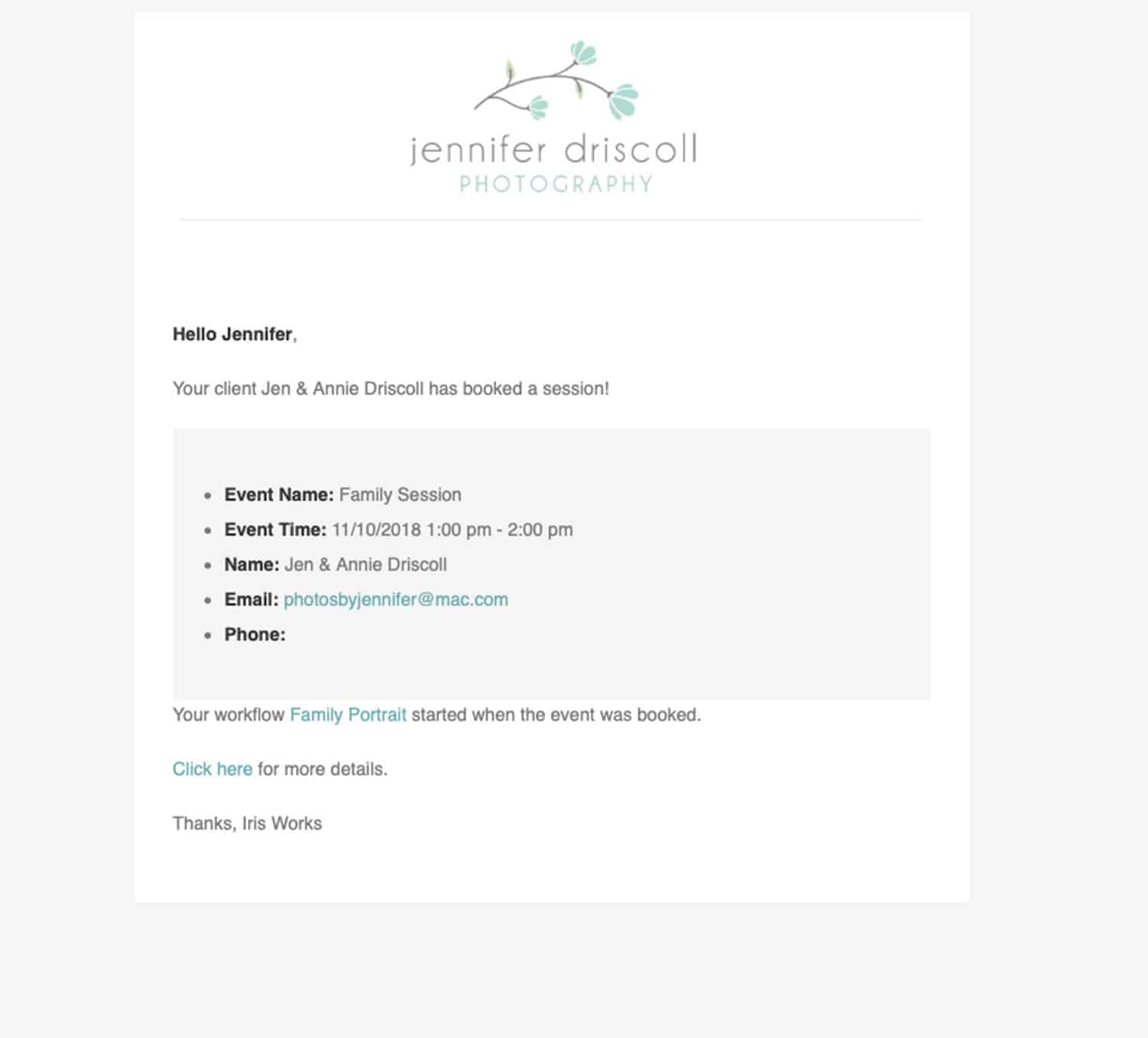
When you book clients online, Iris Works sends you a notification, adds the event to your calendar, and launches the appropriate workflow.

Photos: Jennifer Driscoll
Contracts & Invoices
Opt to include a contract and invoice to any workflow. Your client will be asked to sign and pay before their booking is confirmed.
Iris Works + ShootProof
When a new client books Jennifer for photography, a ShootProof gallery is automatically generated, complete with the client contact details. All that’s left is for Jennifer to add the images!

Photo: Jennifer Driscoll
“I’m a great entrepreneur, and I have a good business mind, but I’m happiest being with people, photographing people, and making art. Life is all about balance, and both Iris Works and ShootProof have allowed me to have more of a life.”
– Jennifer Driscoll

Photos: Jennifer Driscoll
When Jennifer first opened her business, she attended networking events – and hated them. Now? She’s just looking to be a better person and be kind to people. Jennifer photographs children with cancer through Flashes of Hope, and shows up for the local high school when they host a charity fundraiser.
“I just get out and I get involved. I’m not necessarily doing those things to generate business, but it always just seems to bring me more work. It’s how the world works. If you give, you get.“
– Jennifer Driscoll

Photos: Jennifer Driscoll
How will you attain scheduling freedom?
- Book clients online with Iris Works
- Increase sales with ShootProof galleries
- Outsource your post-production
- Get connected to social media scheduling software
Share your approach in the comments below!
Try Iris Works for FREE! Then save 25% off your 1-year membership
New users only. Valid through December 31, 2023
Written by ANNE SIMONE | Featuring JENNIFER DRISCOLL | Special thanks to IRIS WORKS



