2 Customizations that will Make Your Online Galleries Extra-Gorgeous

Customize your ShootProof online galleries with adjustable image sizes and spacing. Choose the right look for your unique brand! (Photographs: THE SCOBEYS)
Your clients will be happier than ever when you make every gallery as gorgeous as possible! Here are two simple ways to customize the look and feel of your online galleries – and see your sales soar!
#1: Use Image Spacing to Customize Your Online Galleries
Your favorite songs leverage the power of the pause to create rhythm. In that same way, the spaces between your photos create harmony in your online galleries. Choose one of three spacing options when customizing a gallery layout, and deliver a beautiful experience that’s unique to each client.

#2: Use Image Size to Customize Your Online Galleries
Customize the size of your photos to set the tempo of your galleries. Small images propel your clients through the joy of their memories, while larger images draw your clients in to absorb every moment.
Choose one of three sizing options for a small, medium, or large presentation, as in the gallery example below:
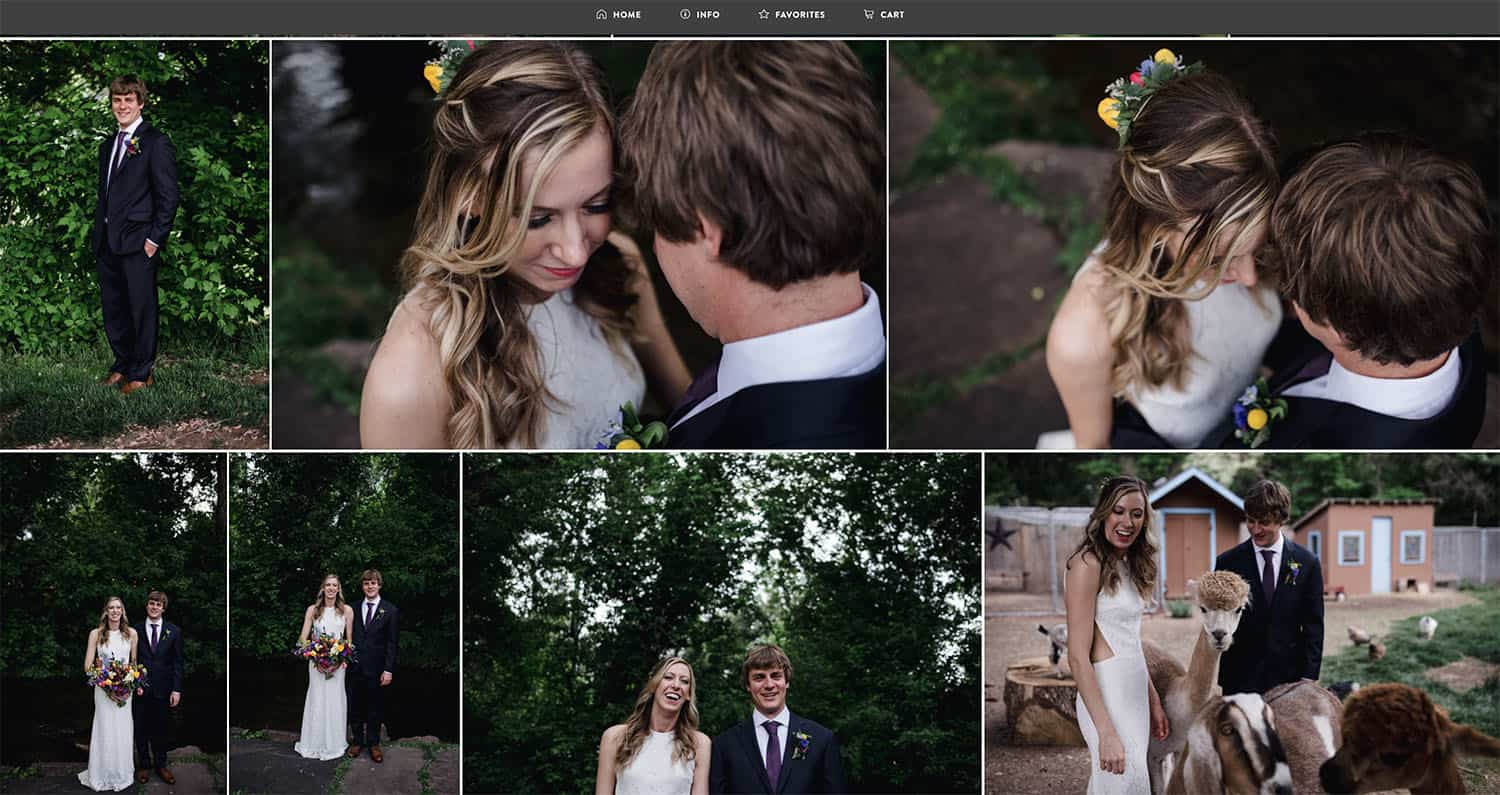
Large-sized presentation images populate one client’s online gallery | Photos: The Scobeys
Customize Per-Gallery or Use Presets
Make a unique layout for each gallery, or create reusable presets for a consistent look and feel for your online galleries. It’s easy to modify a single gallery’s settings. It is even easier to apply a previously-saved preset when you’re adding a new gallery through the Desktop Uploader!
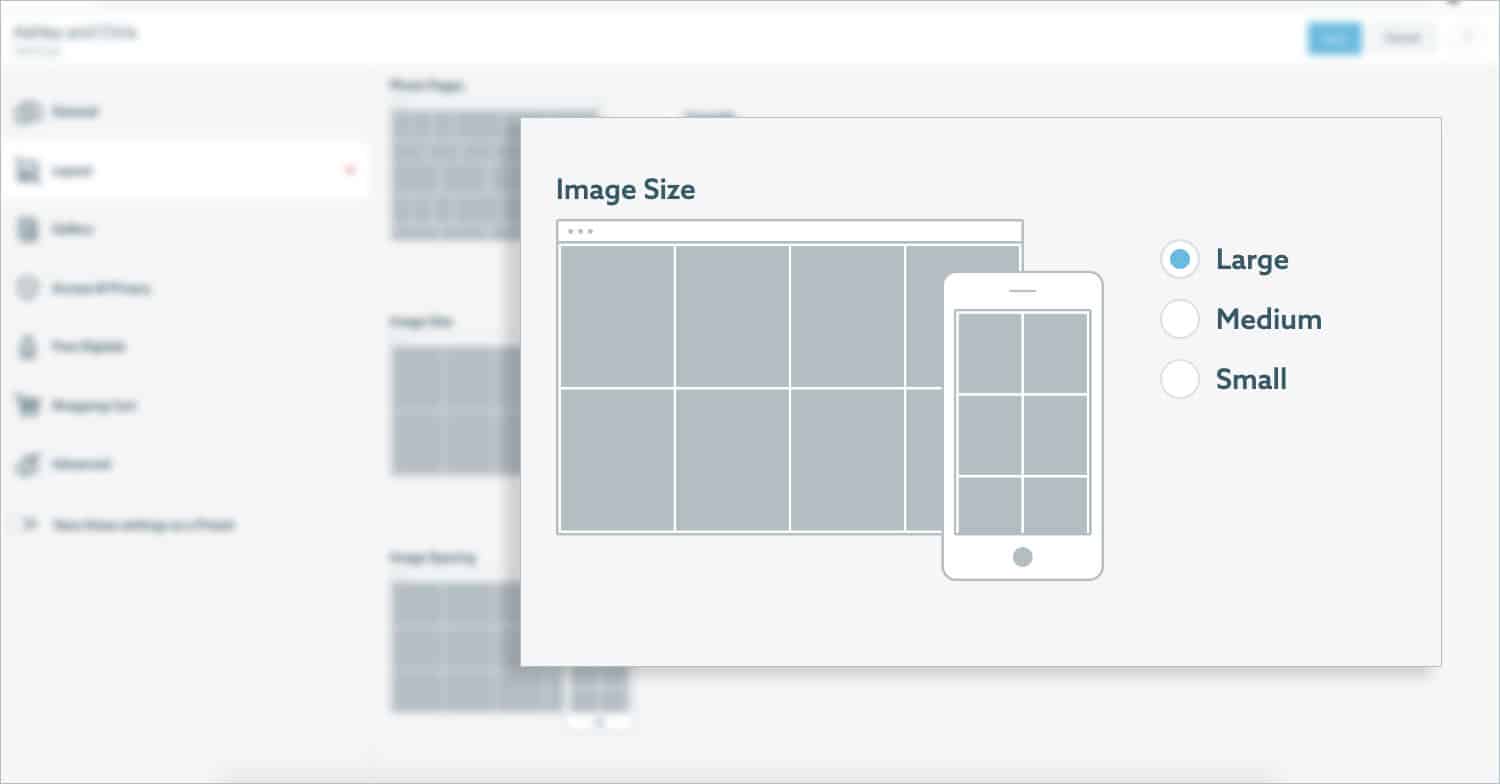
Customize your gallery layout in the gallery’s Settings > Layout
Your Work, Your Way
We believe in putting your brand first. That’s why ShootProof gives you the freedom to create and sell the products that matter most to you. Alongside white-labeled galleries (your client only sees your branding), must-have sales and studio tools, and integrations with the industry’s best photographer-focused brands, your work has never been better-loved!
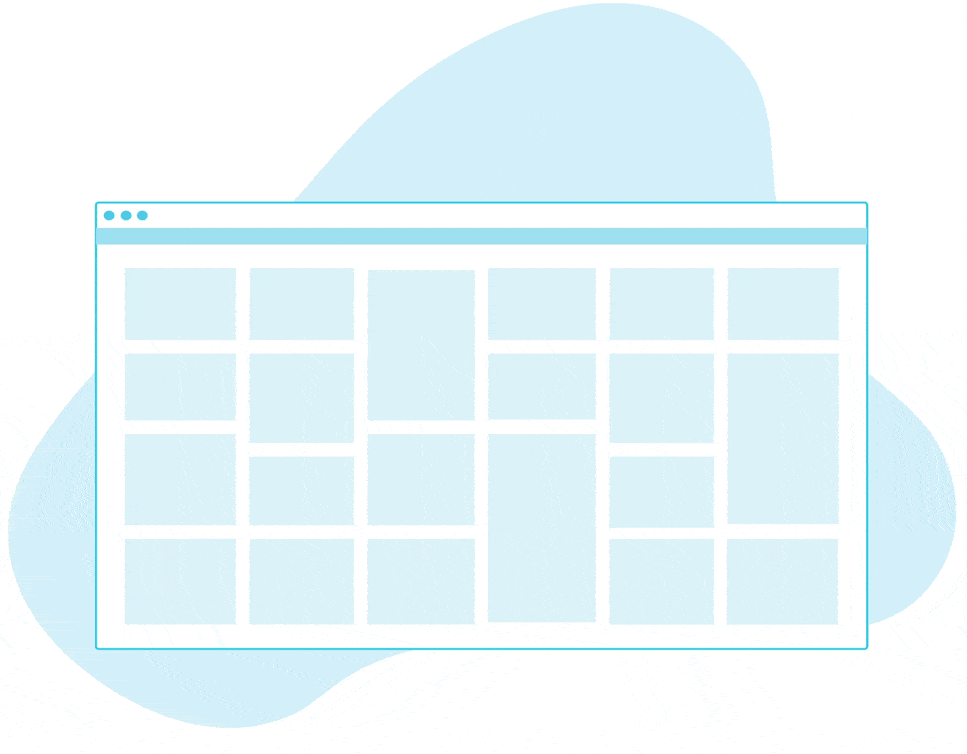
>>> Give these gallery enhancements a try! <<<
Then show us your updated online galleries by tagging #shootproofme on Instagram!
Written by ANNE SIMONE | Photographs and galleries by THE SCOBEYS



