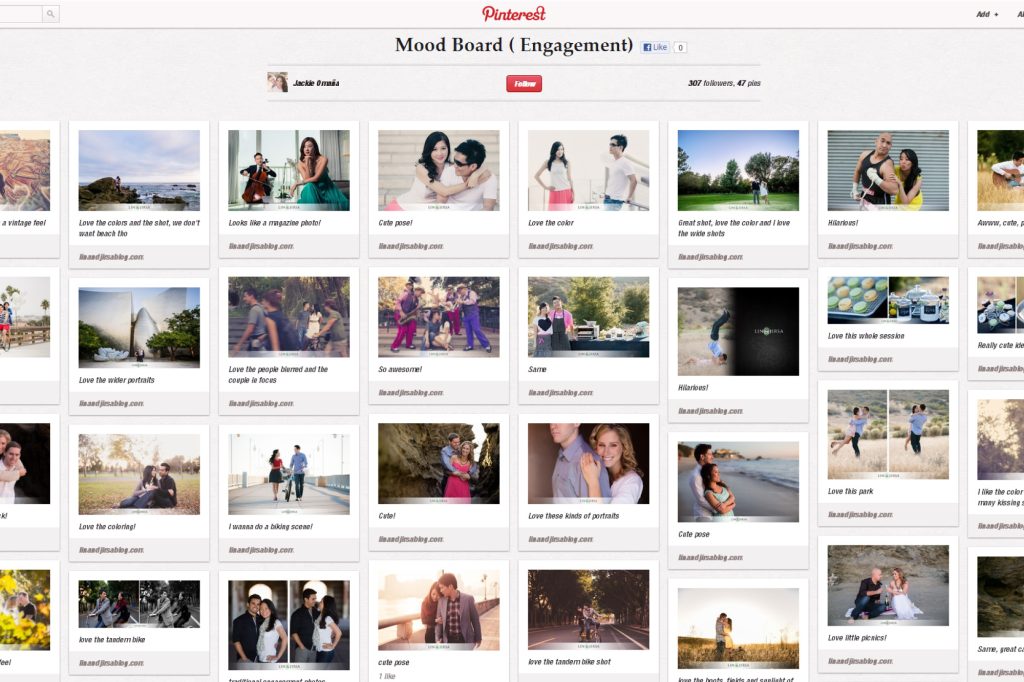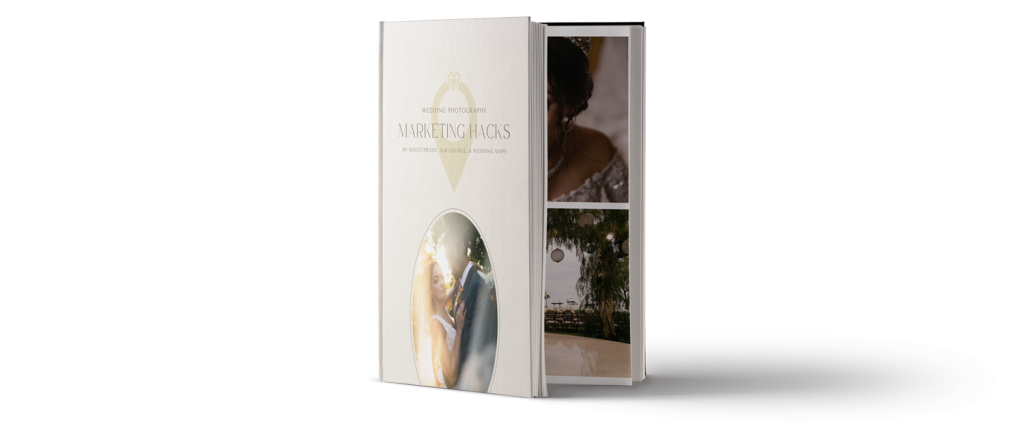In the vast sea of social media and visual content, Pinterest stands out as a treasure trove for photographers seeking to showcase their artistry. With its emphasis on visual inspiration and discovery, Pinterest provides an ideal platform for photographers to share their work, gain exposure, and connect with a broader audience.
In this article, we will explore a comprehensive Pinterest marketing strategy tailored specifically for photographers, helping you maximize your reach and impact in the online world of imagery. If you’re a photographer and you’re not using Pinterest, you could be missing out on a great source of traffic and leads! Let’s dive in.
Set up the Basics
If you already have Pinterest set up and running, feel free to skip this section. If you’re just getting started, follow these steps:
- Create a Pinterest Business Account – The business account is free and gives you access to business features such as analytics.
- Add the Pinterest Browser Extension – This handy tool allows you to easily pin images from across the web directly to your boards, enhancing your ability to curate a visually appealing profile.
- Add the Pinterest Button to Your Website Images – Enhance your website’s visibility on Pinterest by integrating the Pinterest “Pin It” button to your website images. This enables visitors to effortlessly share your captivating photographs onto their own Pinterest boards, thus increasing the exposure and potential virality of your work.
Create Pinterest Boards with Your Best Images
Pinterest is all about visual storytelling. Curate boards that showcase your best photographs, organized thematically or by genre. From portrait photography to breathtaking landscapes, create a diverse range of boards that capture the essence of your artistic style. Here are a few examples and ideas of Pinterest boards for photographers:
- Boards separated by venues or locations
- Boards separated by editing style
- Boards separated by the primary subject in the photo
- Boards separated by themes or colors
The example above is from the Pinterest account of Visual Flow Lightroom Presets. You can see how they created a Pinterest board for their Dark and Moody Editing Style.
Optimize Your Profile Details
Craft a captivating and informative Pinterest profile that highlights your unique style and skills as a photographer. Include a professional profile picture and a succinct yet engaging bio that encapsulates your creative vision and unique story.
When writing your profile, consider the following factors:
- Speak to your target audience
- Match the style and tone of your overall brand
- Aim for unique and memorable
- Stay consistent with the bios on your website and other social media platforms
Add Descriptions and Alt Text to Your Images
Harness the power of SEO by adding detailed descriptions and relevant alt text to the images you pin. Utilize keywords that potential clients may search for, increasing the discoverability of your work on both Pinterest and search engines.
Integrate Pinterest into Your Client Moodboard Workflow
If you could only take away one thing from this entire article, then this next marketing hack is the one to take action on!
Prior to your shoots, ask your client to create a moodboard to help them communicate their style preferences. The moodboard compiles a set of images that encapsulates the intended aesthetic for a photography photoshoot. These are incredibly useful to align your vision with your client’s style.
Instruct them to browse your website and use Pinterest to pin images from your website onto their board. They can easily do this if you followed the first tip we provided of installing the Pinterest button on your website.
This process will not only serve the functional purpose of communicating their style preferences, but this process will also help spread your work on the Pinterest platform. In short, the more your images are “Pinned” the more likely they are to be served in their recommendation engine.
This Pinterest hack, along with many other marketing hacks are detailed in our free resource, Marketing Hacks for Wedding Photographers.
Consider a Board of Client Testimonials
Build trust and credibility by dedicating a Pinterest board to client testimonials and success stories. This showcases your professionalism and the positive experiences of past clients, enticing potential clients to choose your photography services. To create beautiful images that feature testimonials, consider using Photoshop or Canva.
Update Your Boards Over Time as Part of Your Workflow
Make Pinterest an integral part of your creative workflow by regularly updating your boards with fresh and captivating content. Whether it’s new photoshoots, behind-the-scenes glimpses, or photography tips, consistent updates keep your profile engaging and dynamic. Here are a few ideas on how to integrate Pinterest into your regular workflow:
- After blogging a shoot, make pinning some or all of the images to a new or an existing board.
- Set a calendar reminder to pin your best images each week or each month.
Follow and Participate on the Platform
Engage with the Pinterest community by following fellow photographers, artists, and relevant accounts. Actively participate by liking, repinning, and commenting on others’ content, fostering organic connections and expanding your reach. Participating organically within the platform is a great general rule to follow for any social media platform.
Join Group Boards
As you interact on Pinterest and explore related boards, find group boards that you can join. Collaborate and amplify your exposure by joining group boards relevant to your photography niche. Contributing your high-quality images to these boards exposes your work to a wider audience and potential clients. Learn more about group boards here.
Look at Your Pinterest Analytics to Identify Opportunities
Leverage Pinterest Analytics to gain insights into the performance of your pins, boards, and overall profile. Understand which content resonates the most with your audience and tailor your strategy accordingly.
Use Google Analytics to Measure Your Pinterest Success
Complement Pinterest Analytics with Google Analytics to track the traffic and conversions driven by your Pinterest efforts. Monitor the impact of Pinterest on your website traffic and engagement to refine your marketing strategy further.
Pinterest offers a unique avenue for photographers to showcase their creativity and connect with a like-minded community. By strategically incorporating the Pinterest browser extension, optimizing your profile, utilizing SEO techniques, and fostering engagement, photographers can harness the platform’s potential to elevate their online presence and photography business. Embrace the visual journey that Pinterest offers, and watch as your captivating images capture the hearts and attention of a global audience.
Written by our friends at SLR Lounge |Header Image by Meg Marie Photography