
If you’ve been a photographer for a while, then you probably are familiar with the wonderful relief that comes with finishing editing a shoot. Buuuut you ALSO probably know you aren’t finished yet. You’ve still gotta get those photos from your computer to your client.
Whether your business model is more “shoot and burn,” in-person sales (IPS), or some hybrid of the two, I’ll provide you with context and use cases for the best ways to get photos from point A to point B. I’ll also give you my (very strong) opinions about what you shouldn’t do.
Build a Beautiful Business.
Since I’ve been with ShootProof for so long, that’s what I know best, and it’s what I’m going to spend the most time talking about.
ShootProof: The Best Option for Most Photographers
For nearly a decade, ShootProof has been my exclusive method for delivering digital files for the following reasons:
- Beautiful, customizable, intuitive galleries
- Perfectly-integrated print and digital sales
- Easy-to-use dashboard (do not underestimate the importance of this)
- Robust data and reporting
- Email campaigns
It really is perfect for weddings, any kind of portrait sessions, and even headshots. The only workflow that ShootProof really isn’t optimized for is volume work (schools, sports, dance studios, etc). For volume, you’ll want something like GotPhoto or PhotoDay.
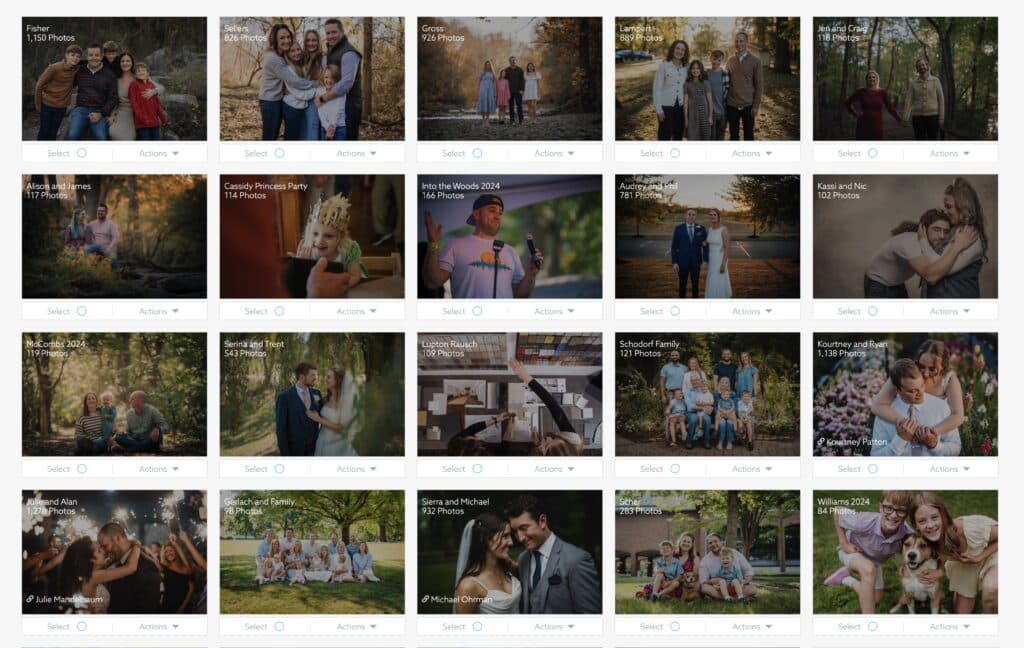
So let’s get into why the above reasons are important for my business and how I use them to full effect.
Beautiful, Customizable, Intuitive Galleries
When I deliver a client’s photos, I don’t want them to feel like it’s a transaction where they’re just getting a big stack of files; it should feel special, both to them and to all the friends and family they share the gallery with. ShootProof’s galleries are designed to be both beautiful and functional, so my clients never have to walk anybody through what to do and can feel proud of what everyone sees. And speaking of what everyone sees, my clients always have the ability to “hide” photos from galleries (just set them up as a linked contact).
I’m also a big “configurator,” that is, I love tinkering with settings to make them perfect. And while I can configure settings for each individual gallery, I can also save settings as a preset to apply to every gallery—HUGE quality of life feature.
- For shoot-and-burn: Just configure downloads in settings, and clients can easily download whatever size files you want them to have directly from the gallery. I also give them simple instructions in the email when sharing the gallery, though it’s probably not necessary.
- For IPS or Hybrid: Clients can preview their photos in the gallery, mark favorites, and then attend an IPS session to decide which images to purchase as prints, albums, or digital files. I always add a fairly aggressive watermark to headshot and mini-session galleries that have any sort of post-shoot purchase process.
Perfectly-Integrated Print and Digital Sales
I have…complicated feelings about sales. I know, intellectually, that I’m not actually selling anything. Rather, I’m just guiding my clients into preserving the memories they find most important. But I’ve been a shoot-and-burn guy for so long, and old habits die hard. So ShootProof is kind of the perfect gateway into a more hands-on sales approach, especially if you want your clients to see the photos before buying them.
- For shoot-and-burn: I’ve said this before, and I’ll say it again: print sales is easy FREE MONEY. Just choose a lab, use ShootProof’s automatic pricing calculator, and attach the price sheet to your gallery. Not everyone will buy prints, but some wil.
- For IPS or Hybrid: In person, just add prints and digitals to the cart for them. Later, you can create an order from the gallery’s dashboard using the cart you created. If it’s a hybrid approach, your clients can navigate the gallery all the way through to checkout, usually without any intervention from you.
Easy-to-Use Dashboard
A beautiful client experience is only half the equation—the other half is me not pulling my hair out on the backend. ShootProof’s dashboard keeps everything organized and accessible. I can upload galleries, track orders, and manage client communications without navigating through endless menus. It’s clean, it’s fast, and it JUST DOES WHAT I WANT IT TO.

- For shoot-and-burn: Downloads are a breeze to set up, but there are a couple other nice touches worth mentioning. First the “replace” feature lets you replace a photo after editing it without deleting it or jumping through any hoops (you can also do this through the Lightroom plugin). Second, you can download any photo right from the gallery dashboard if you need it but don’t feel like finding it on your hard drive. You can ALSO download the entire batch of client favorites right from the gallery dashboard to easily use in a print-album design.
- For IPS or Hybrid: Organize your watermarks. Easily send client favorites for download. Put photos into neat little folders. Create different price sheets for different kinds of shoots. Add a marketing or sale banner to the top of galleries. Expire galleries to create a sense of urgency. It’s stupid how much you can do, and most of it can be done with presets, so you only have to do it once!
Robust Data and Reporting
Admittedly, I could get more out of this feature if I were more of a data nerd. But for those of you who really like digging into the numbers, get ready for some heavy breathing. Enable “Require visitors to enter an email address” in settings, and you’ll be able to see every single gallery visitor and what exactly they did in the gallery.
So you’ll know if and when your clients downloaded their files, but you’ll also know what photos get favorited and purchased. You’ll ALSO know if people are downloading photos they aren’t supposed to if that’s something you feel like policing.
Get clients. Get paid. Get happy.
- For shoot-and-burn: Tracking downloads and viewing stats can help you identify which galleries perform well and which images resonate most, giving you insights for future shoots.
- For in-person sales (IPS): By seeing which images clients favorite before the sales session, you can tailor your approach and focus on what they already love, making the process more efficient and effective.
ShootProof Email Campaigns
I debated not including this feature in the article because it’s only tangentially relevant to a discussion about digital downloads. Still, I think it’s worth getting into because email campaigns are just so dang versatile. You can tailor a campaign to target everyone who’s downloaded files, marked favorites, or even abandoned a cart.

You can do a trickle campaign to encourage these visitors to buy a digital file or two, or you can do a holiday campaign to remind them that prints are an amazing gift. Regardless of whether they purchase digitals or prints, fulfillment is almost entirely hands-off for you.
- For shoot-and-burn: Holiday campaigns provide clients with a low-effort option for family gifts or treat-yo-self gifts. You can also set up campaigns to remind clients to download files if they haven’t already.
- For in-person sales (IPS): Easily target clients who you already know love their photos and are happy to spend money.
Now, as much as I love ShootProof, it’s not the only way to deliver files. Let’s explore some other options and why you might (or might not) want to use them.
Other Full-Function Galleries
If ShootProof isn’t your style, there are plenty of other full-function gallery systems to consider:
- Pixieset: I’ve never used it, but it’s known for its sleek, modern design and easy client interface.
- Pic-Time: Again, never used it, but supposedly it offers beautiful galleries with built-in marketing tools and AI-generated slideshows.
- Sprout Studio: A combination of CRM and gallery platform, it does everything pretty well but nothing as well as the specialty platforms.
- Zenfolio: Good for volume photographers or those that like more customization.
- SmugMug: Used it. Didn’t love it.
These options all provide varying levels of customization, print integration, and client experience. Your choice will depend on your branding and how much control you want over the presentation and sales process.
Non-Gallery Transfer Options
Sometimes, you just need to get files from point A to point B without the bells and whistles. Here are a few solid (but less glamorous) options:
- Dropbox: Reliable, straightforward, and great for sending large files or collaborating.
- Google Drive: Occasionally, I will offer to upload files directly to a client’s drive.
- WeTransfer: Quick, simple file transfer with no long-term storage.
- OneDrive: Microsoft’s answer to cloud storage, good for Windows users.
These options are fine for second shooters, quick file handoffs, or clients who only need access to digital downloads. Just don’t rely on them to deliver client galleries if you want to maintain a professional image.
Analog Delivery Options
Yes, people still request physical media sometimes. This is a hard pass from me, but go nuts if you like a quaint approach:
- Custom USB drives: A classic choice for delivering high-res images with a personal touch.
- Hard drives: Even if you have a MASSIVE amount of data, this option still sucks.
- CDs/DVDs: POV it’s 2007
- Printed contact sheets: This might still be relevant for some headshot applications, but it’s a no from me dawg.

Analog options can be a nice bonus for luxury packages or clients who prefer a keepsake, but even in those cases, a printed album or wall art is the far superior choice.
Terrible but Technically Feasible Options
Now that you know the good options, here are the miserable ones. Do not ever use any of these as your primary digital delivery method.
- Email attachments: Nope. Files are too big, and email providers will block them or compress them beyond recognition.
- Facebook Messenger: Prepare to have your beautiful pixels compressed straight to hell. Also, Facebook will steal your shit.
- Instagram DMs: You know Meta owns both Facebook and Instagram, right?
- Text messaging/MMS: I actually DO use this to send previews because it’s just the right amount of personal. If I’m close with the client, I’ll even send screenshots this way while I’m editing.
- Public file-sharing links: ChatGPT suggested this one, and I don’t even know what it means. Don’t even bother looking it up.
- FTP servers: Again, I don’t even know what the hell this is.
Other than maybe text messages if you’ve reached a high level of familiarity and comfort with your clients, I only recommend these options if you’re in your FAFO era.
ShootProof Delivers More Than Just Files
Choosing the right delivery system isn’t just about efficiency; it’s about creating an experience that leaves clients feeling taken care of and impressed. Whether you go with ShootProof or another platform, the goal is to make the process smooth, professional, effortless, and fun.

