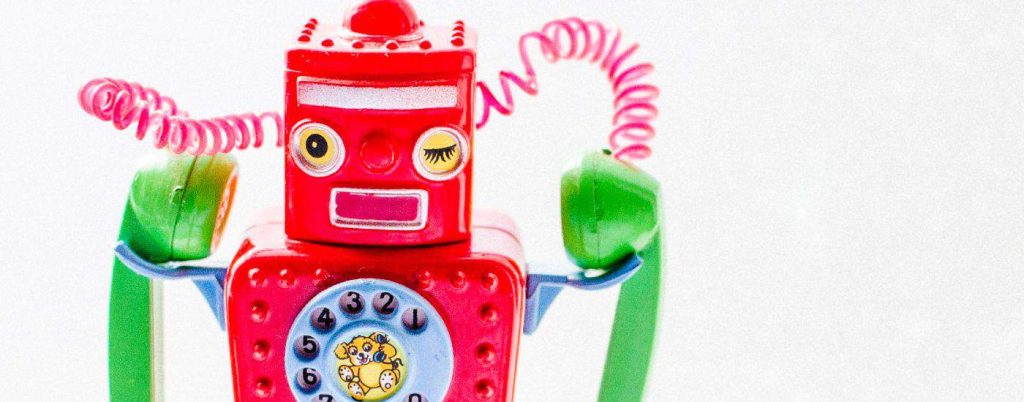
Are you plagued by nightmares of attacking e-mails? Do you check, double-check, and triple-check dates before signing contracts, terrified you’ll double-book? Are your most important names, numbers, and dates chaotically stored as a mishmash of mismatched information?
You can finally stop stressing! Studio management solutions are the hottest trend in photography, and this week we’re highlighting five ShootProof-integrated studio support options that will save your sanity and grow your business into a self-sustaining, full-time success story.
Here’s the low-down from five full-time photographers on what makes their studio management software the best bet for a streamlined workflow.
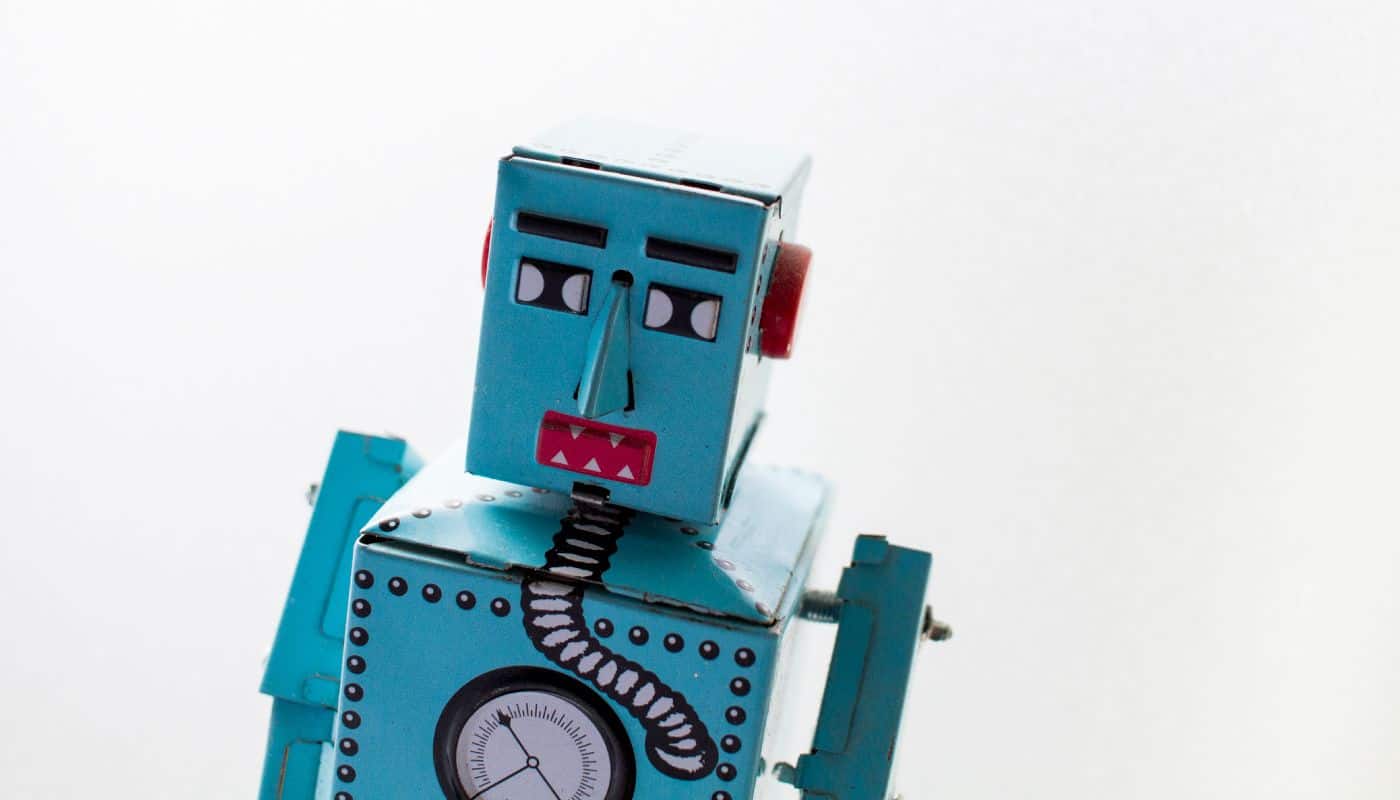
Táve and The Youngrens
The Youngrens are obsessed with Táve – and after reading their story, you’ll know why! Táve acts as this husband-and-wife team’s total studio support system, offering phenomenal marketing tools, customizable client interfaces, and scalable features designed to promote your brand with thoughtfulness and creativity – even when you’re not at your desk!
17hats and Blume Photography
The Blumes are sold on 17hats for a whole host of reasons, but their biggest rave seems to be: the bookkeeping. 17hats offers a whole host of bookkeeping solutions to keep you out of Quickbooks and in the black. Learn more about how the Blumes use 17hats to manage two brands and a seemingly endless client list!
Light Blue and Boggio Studios
Julia Boggio loves Light Blue so much, we almost mistook the software for a real, live studio manager! Light Blue is especially praised for its fully-featured marketing capabilities. Curious how a list of your clients’ birthdays can bring new work to your studio? Read more about how Light Blue can become YOUR new trusty assistant!
Pixifi and Carrie Swails
Even free-spirited, unconventional, self-proclaimed #nerdtog Carrie Swails needed a studio manager, and she found her perfect match in Pixifi! Learn how Carrie used Pixifi to develop a brilliant series of automated e-mails that make her clients feel loved, without taking a single moment away from her house full of sweet puppies!
ShootQ and Ginny Corbett
It’s never too early to get organized! Ginny Corbett’s experience as an educator taught her to be prepared for anything. Read about how she uses ShootQ to customize her workflow and how it has provided smooth sailing for Ginny and the “little” photography business that has taken her around the world.
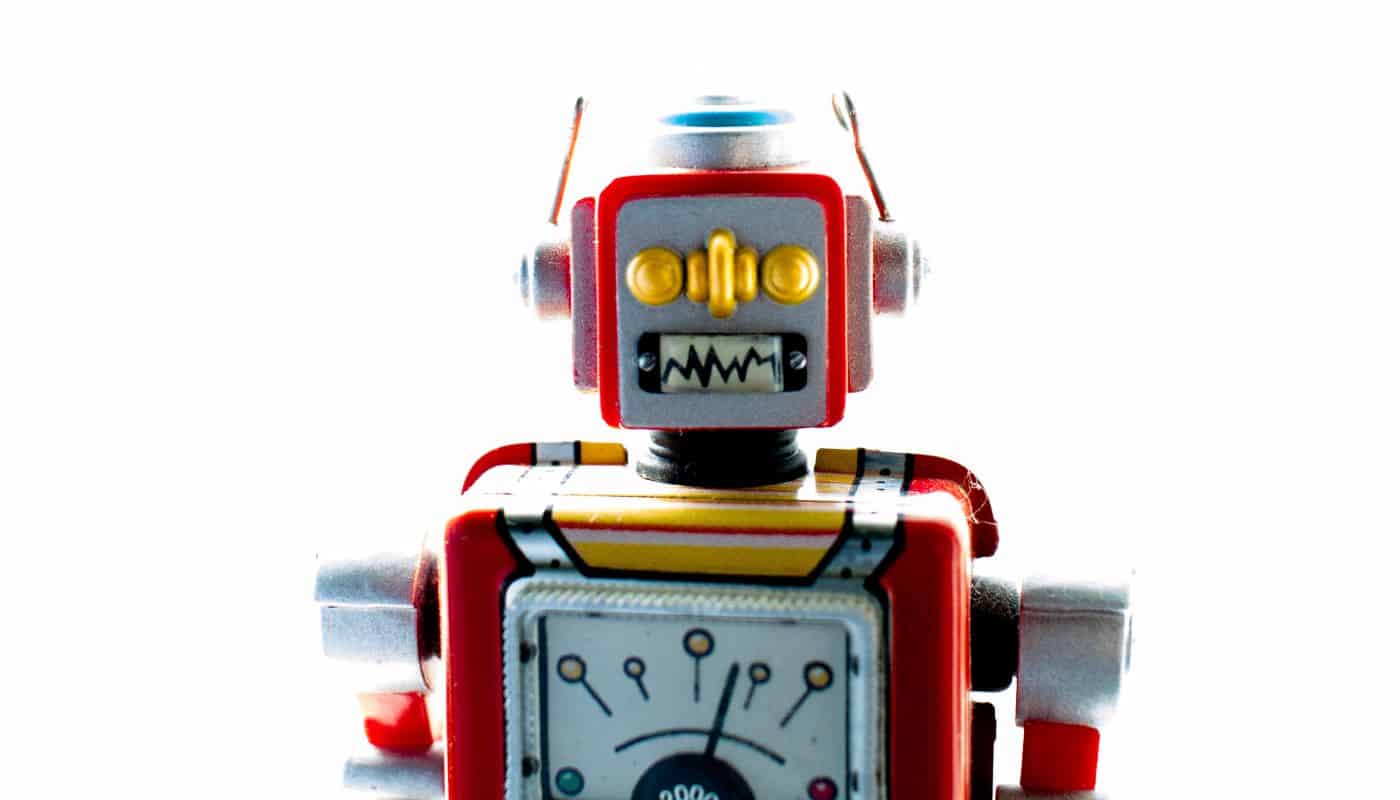
Am I ready for studio management software?
Every photographer we spoke with gave a resounding YES! Whether you’re a one-photographer business booking one job a month, or a multi-photographer studio with thousands of clients walking through your door each year, there’s a solution for you. Studio management tools will support a small business through growing pains, and keep a larger business going strong.
Where do I start?
Once you’ve decided which solution is best for you, take advantage of a free trial and make the time to really learn it! Every studio management software has online tutorials and read tech support, so never hesitate to ask questions. The right tool for you will be the one that integrates seamlessly with your lifestyle and creative sensibilities.
Best Features of a Photography Studio Management Software
Your workload becomes heavier as your business grows. Alas, your old habit of sticky notes lining the bottom of your computer screen won’t do the trick anymore. To make sure you can accomplish tasks and stay organized with every client, here are key features of studio tools that will make your work–and life–easier.
Automated Workflows
Automation is the best part of using studio management software. While some photographers love using journals or planners, you can’t deny that these platforms have limitations. At times, you might even forget to use them at all.
With a solid CRM, you can automate almost everything. From replying to inquiries, sending contracts, and getting paid, it’s as if you have a tech-savvy secretary. Software like Táve really shines when it comes to creating powerful, automated workflows that do all of the heavy-lifting when it comes to streamlining your business.
Another aspect of automation is syncing. Studio management software can integrate with your website, email, and Google Calendar. As a result, you can keep track of all messages and file them into a single project within the software.
Task Organization and Workflow
There’s something so satisfying about seeing your tasks arranged in a unified dashboard. Most photography business management software features a dashboard that displays a quick overview of your workflow and tasks to keep track of what you have going on.
Customize Your Dashboard
Never miss deadlines–ever again. Now you can organize and filter projects to see which ones you need to prioritize. Some software allows you to personalize your dashboard, along with customized timelines, to-dos, deadlines, and reminders.
To-Do Lists
It’s so satisfying to tick-off boxes from your to-do list. Cheers to productivity! See the status of tasks for every client from pre-shoot to post-production. In this way, you’ll avoid overlooking or forgetting tasks.
Calendar and Scheduling
Make tracking tasks easier by automatically assigning photographers or team members for a shoot. Take advantage of calendar syncing features to guarantee you’re following the dates based listed on the clients’ job.
Team Communication
Communicating with your team is crucial, especially if you work remotely. These software tools can help you create a digital workspace for your employees, collaborators, and freelancers. It’s simple to assign, give instructions, and send other relevant details to your team.
Time-Tracking
If you pay your team by the hour, a photography studio management software can be helpful to track status. Also consider monitoring how much time you spend on particular assignments and then create reports based on your business’ billing rates.
Client Communication Tracking
Clear, consistent communication equates to excellent customer service. The best photography studio management software makes it convenient to communicate with clients by automating messages. Whether you choose to use templates or personalize messages, the software should be able to automatically send messages, even when you’re not online.
Photographers often face the dilemma of looking through tons of old emails or Facebook messages before finding the thread they’re looking for. Worse, you can fall down the rabbit hole of old conversations, wasting precious time.
It’s time-saving when you can see past and current communication without having to search through multiple email threads. Using software for photographers ensures key information is organized, including the following must-haves:
Price Lists
Depending on the types of photography you shoot, you might have a few different price lists or guides that you send to leads. Choose software that makes it simple to create pricing materials, especially if you raise your fees every year.
Templates
Have you ever hastily copied and pasted old templates and wound up sending the wrong info to a client? Save yourself from being embarrassed–build and save templates for every message.
Custom Quotes
Good business tools enable you to create and track quotes based on your current fees and packages. Additionally, you should be able to quickly customize each quote in case the client wants any a la carte items added.
Questionnaires
Questionnaires might sound a little old-school, but these are fantastic ways to gather personalized information about your leads and customers! From getting to know them better to learning the intricate details of their shoot, being able to create and send questionnaires out is wonderful!
Contracts
Every single shoot you do should have a contract attached to it, so make sure you have a streamlined process when it comes to having clients sign and send legal docs back to you. Ideally, look for software that can bundle your proposal, invoice, and contract all in one to make it simple for your client!
Exporting Data
To get a deeper understanding of your business health, look for tools that can organize and report on key metrics. Look for a software– like Táve–that offers robust reports that help you identify how to improve your business.
Image Delivery
One of the best services a photographer can offer clients is a seamless experience for viewing photos. One of the great things about Táve, ShootQ, Pixifi, Light Blue, Iris Works, Studio Ninja, and 17hats, is that they integrate with ShootProof.
This means that it’s simple for you to manage client relationships within your CRM tool without needing to leave the platform!
Money Management
Save time tallying expenses and monitoring your finances with the help of photography studio management software. From automated invoices, payment collection, and tax management, you’ll guarantee every dollar goes exactly where it belongs.
Here are some things you’ll want to be able to do from within your software of choice:
Generate Invoices
Create orders and invoices, and specify billing details and shipping costs. Send reminders about billing and payment schedules.
E-Signatures
Allow customers to review contracts and sign them online. While some clients like setting up personal meetings, there are others who would like to save time and energy by doing everything online. Not only does this make your workflow more efficient, but it also delivers a great customer service experience.
Payment Options
Be sure you can do transactions with secure payment channels. Specify if you allow deposits, partial, or full payments when communicating with your clients. Determine how many payment options you want to accept, ranging from cash to checks to Paypal to credit card.
Income Tracker
As a business owner, you must hustle to earn a steady income. Look for tools that let you export profit and loss statements, so you can carefully track how much you’ve earned. See where you earn the most–are certain types of shoots or products generating more revenue than others?
Taxes
Configure taxes and receive advanced tax reporting you can send to your accountant. When it’s tax time, you can intelligently prepare for all costs and documentation.
Fixed Expenses
Buried under a pile of editing and client communications, many photographers get overwhelmed with other payables. A client management tool keeps track of fixed expenses like studio rentals, water and electricity bills, and software subscriptions. Set reminders on when and how much you need to pay.
Salary
You’re in business to make money. Be sure you’re giving yourself a paycheck! If your platform has a time-tracking feature, it can help calculate your personal paycheck for that time period.
Lead Generation and Retention
A lead refers to a person who has expressed interest in your product or service. When you communicate with a lead, you gather key information and can personalize sales efforts.
Lead generation is important and directly impacts your bottom line. When you pay attention to leads, you can nurture potential clients through calls and emails. Here are ways photography studio management software can assist you with lead generation:
Referrals
Join forces with other vendors and send cross-promotional emails to help generate referrals. Multiply your sales lead generation pool and make it easier for other businesses to engage in doing business with you. You can also send referral codes to past and current clients.
Create an email newsletter that you can send to clients and leads weekly or monthly. This can be a great way to stay top of mind with people, and it’s an excellent way for you to continuously provide valuable content.
Website
Remember that some people do not have social media accounts (or are not super active on social), so they will rely on your website to view your work. With a client management tool, you can direct leads and clients to your site, boosting engagement and traffic to your portfolio.
Sales Reports
Generate reports, statistics, and charts to check your business’ performance. Some tools integrate features to track cash flow, email analytics, social media stats, and websites analytics. Analyze your bookings, referrals, and sales to know if you need to change or maintain marketing strategies.
Branding Customization
Photographers are visual artists, and branding is an important part of the photography experience. Another feature to look for in studio management software is the ability to customize the interface to let your clients get a “feel” for your business.
From images to color palette, the software will serve as an extension of your business. Fortunately, most tools have built-in customization tools, while others also allow CSS for advanced users. Either way, here are some areas you can customize, depending on the specific software you select:
- Login Page: Make sure that your clients can see where they need to log-in to utilize the software entirely. This is crucial because it allows studio owners to monitor user actions and behaviors.
- Gateway Page: This is usually the first page that users can see when they access the client portal or dashboard. You can customize the welcome message or add images. Likewise, you may post important announcements or reminders.
- System Theme: The theme defines your branding’s look and feel. Some studio management software has existing themes you can download, which you may also modify using CSS.
- Page Background: Set your preferred background color for the page.
- Primary Color: The main color for your brand.
- Secondary Color: An accent color for the interface.
- Text Color: Choose one or more colors for body text.
- Box Background: Customize the background of the text that shows your content.
- Font: Fonts can influence how clients see your branding. Some fonts look professional while others imply casualness. Depending on your style, you can use different fonts for body text and documents.
- Error Prompt Color: Controls the color of the error text.
- Image Background: Appears as the background of your content. If you don’t want to use colors for background, you can use photos instead.
- Image Header: Pops up at the top of all client access pages.
- Image Footer: Found at the bottom of all client access pages.
- Printout Accent: Yes, even your PDF printouts need an accent color!
- Printout Logo: A small logo that appears in the corner of bookings, invoices, receipts, and other relevant documents.
- Email Logo: Keep your studio logo visible on all outgoing emails, especially if you don’t have an email signature.
Responsiveness and Accessibility
The best photography studio management software should be customizable and grow with your business over time. While you may be a tech-savvy person, your clients may get overwhelmed by complicated interfaces.
That’s why software for photographers should ideally be:
Mobile-Friendly
Can you access the platform using a smartphone? Is it user-friendly for iPhone and iPad users? Better yet, is there an app?
Beginner-Friendly
Do a test run to see if you and your team can navigate the software. Check if you can send and receive inquiries, submit a booking, and complete a payment transaction.
Fast Load Times
Like what photographers experience with photography websites, factors such as file type, plugin, browser, and traffic volume can impact load times. Make sure that your chosen photography CRM can load smoothly regardless of browser and connection speed.
Customer Support and Training
Remember that you are also a customer who is using another service provider’s product. During the early days of trying out the software, you may encounter some learning curve issues. So don’t hesitate to reach out for help:
- Customer Support: Can you send emails to the support team? Can you call someone during business hours? Is customer support friendly, patient, and willing to listen and help troubleshoot?
- Training: Aside from in-person training, find out if the studio management software offers instructional videos, help articles, online consultation, webinars, and other documentation.
Do these solutions integrate with ShootProof?
Yes! All five systems are integrated with ShootProof, making your life easier and your workflow smoother.
Settled on a studio manager but don’t have a ShootProof account yet? Sign up now and take a look around. No credit card required!
photos by SARAH BECK – www.sarahbeckphoto.com


