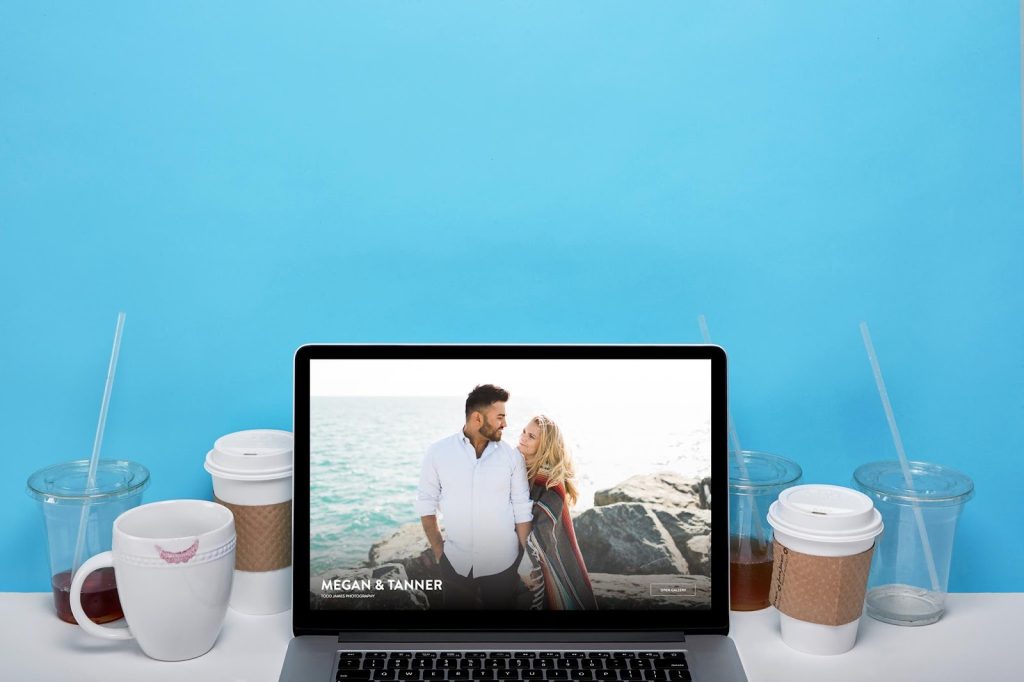Website Building Tips for Photographers (Who Don’t Want to Hate Their Lives)

Building and maintaining a website for a photography business can be as simple or as complicated as you want it to be. As a person who both overcomplicates simple tasks and underestimates the time and commitment required for complex ones, I find myself in an adequately experienced position to help other photographers navigate—or avoid—many of the potential pitfalls.
Who is this guide for?
- Photographers who currently have a website they built or can update themselves
- Photographers in the process of building or considering options for building a website
- Photographers who have outsourced every component of their website but still need to provide feedback and requests (yep, there are some morsels in here for you too)

Before We Jump In: Expectations
- For specific how-tos, consult the help docs provided by your website platform or YouTube University. I’m not touching that here.
- I am NOT a professional website designer, and while it’s a part of my business I tolerate doing myself, I have no particular passion for it.
Choosing the Right Website Platform
Your options from easiest to hardest (there are ZERO great options)
- Wix: If you just want a quick portfolio site and don’t care much about professionalism or SEO, this is a great option.
- Format: Photography-focused platforms that handle galleries, client proofing, and websites in one—but can be limiting in terms of design and SEO.
- Squarespace: Clean, well-supported, easier to use than most platforms. Not great for a from-scratch build, but good for most photographers.
- Showit: Similar in many ways to Squarespace, but with more control and more fuss. This is what I decided on after a ludicrous number of hours spent deliberating.
- WordPress: Super customizable, great for SEO, cheap, but extraordinarily complicated and piecemeal for all but the most basic of sites.
Build a Beautiful Business.
How to Choose:
- How much time, effort, and learning do you want to do? I spent about 60 hours building my Showit site, and despite the many quirks of the builder, I’m happy with how it turned out. For infinitely more control and infinitely more hassle, go with WordPress (with Elementor or a page builder). But expect a steep learning curve.
- Will you blog? If yes, avoid Wix. (Or accept that blogging on Wix is a mild form of self-harm.)
- Do you care about SEO? You should, if you’re a pro, and you should choose the platform that’s easiest to update frequently and has robust SEO features (anything other than Wix, really).
📌 More on choosing the right website platform: This guide explains it better than I want to.
Designing for Functionality (Not Just Aesthetics)
Mistakes Photographers Make
- Overcomplicated navigation. Your menu should be simple (Home, About, Experience, Contact). Many people also include Portfolio and Pricing pages, though I don’t.
- Not niching. This is a contentious one, but as my friend Ben Hartley says, having multiple categories (weddings, family, seniors, etc) on one site is playing the game on Hard Mode. I believe in choosing ONE and establishing yourself as the expert.
- Ignoring SEO. I did this for more than a decade, and it’s one of my biggest regrets. Do yourself a favor and go follow Jeff Armstrong. Seriously. Go do it now.
- Always Be Closing. For decades, this toxic trash has been galvanizing buyers against all manner of sales tactics. Stop trying to sell.
- Including a full price list. Do NOT distill your value into dollar figures. It’s fine to provide a starting price or a range, but if visitors see price before understanding value, they’re gonna bounce.

Essential Pages
- Home: A clear tagline, a few stunning images, and an easy-to-find contact button.
- Experience: What’s it like to work with you? What’s the process? What can clients expect? This is where I include my price range.
- About: People want to know who you are, but keep it relevant to content that will endear your ideal client to you.
- Contact: As long as the form works (and has an anti-spam filter), you’re good.
- Portfolio (optional): If you have a portfolio page, it should only contain the best of the best of the best. Your portfolio is only as good as your worst image. I’ve opted NOT to have a dedicated portfolio page, as I want the site itself to serve up curated photos in a deliberate order.
- Pricing (or at least a range): Not including pricing at all may set you up for swaths of low-budget leads that waste your time. In contrast, a full price guide removes your ability to paint a picture of your true value.
📌 Need help writing your homepage? Here’s a great guide.
SEO Basics for Photographers
What Actually Matters:
- A specific keyword phrase and supporting keywords (to prove your relevance to Google)
- Page titles and meta descriptions (Google needs to know what your site is about).
- Alt text on images (feed your images to ChatGPT, and it’ll take care of this for you).
- Fast load speeds (try to keep images at or below 200kb and 72dpi).
- Blogging smartly (target topics your clients actually search for, like “best wedding venues in [your city]”).
- Page optimization (only optimize with keywording the pages you want visitors to land on).

📌 Want an actually useful SEO breakdown? Read this.
Copywriting & Messaging That Converts
- Ditch the fluff. Saying you’re “passionate about storytelling” tells clients nothing. You have to KNOW what your clients care about and lean hard into that.
- Make your homepage about THEM, not you. Answer their biggest questions first. Main character energy is not what we’re going for here.
- CTAs (Calls to Action) matter. Provide a button every two or three sections that allow them to contact you or continue through your site.
📌 Struggle with writing? This copywriting guide will help.
Maintaining & Updating Your Website
- Update your portfolio regularly. It’s okay if a few of your bangers are a decade old, but make sure you include new stuff too
- Check for broken links. Bad for SEO and bad for business. Use a tool like UberSuggest to run an audit.
- Test your site speed. Use Google PageSpeed Insights to see if your site is slow.

Common Mistakes (AKA My Personal Website Pet Peeves)
- Complexity. Everything about your site should be easy to understand and interact with. You’re not setting up a 400 square-foot efficiency, so chill on the density.
- No clear call to action. The worst visitors to alienate are the interested ones. So make sure you give them plenty of opportunities to contact you.
- Inconsistent fonts or small text. If you want anybody to read anything you wrote, it needs to be legible and easy on the eyes.
- Stock photos. This goes for EVERY website. Impersonal or stock photos tell visitors that you don’t value your own work; so why would they?
- Overuse of carousels. Most people don’t click through them. Pick your best image and call it a day.
When to DIY vs. When to Hire Help
Signs You Should DIY:
- You’re tech-savvy and enjoy tweaking and configuring.
- Your budget is tight and you have time and motivation to learn.
- You don’t need wild animations or backend complexities (e-commerce, inventory, etc)

Signs You Should Hire a Designer or Developer:
- You’ve spent months “figuring it out” and your site still isn’t live.
- You want a site that’s truly unique and built for conversions.
- You’d rather spend time shooting and selling than designing at your desk.
What are the most important components?
Building your website can be as simple or complex as you want it to be; just make sure you understand what you’re getting yourself into.. If you’re overwhelmed, start with the basics: clean design, easy navigation, strong SEO, and clear messaging. The rest can evolve over time.
And it doesn’t need to be perfect to launch. I make edits to my website at least a couple times per week, and I made it live without an about or experience page. Perfect, as they say, is the enemy of good.
Get clients. Get paid. Get happy.
Written by Mike Stempler | Photos by Astora Studio Wedding Photography